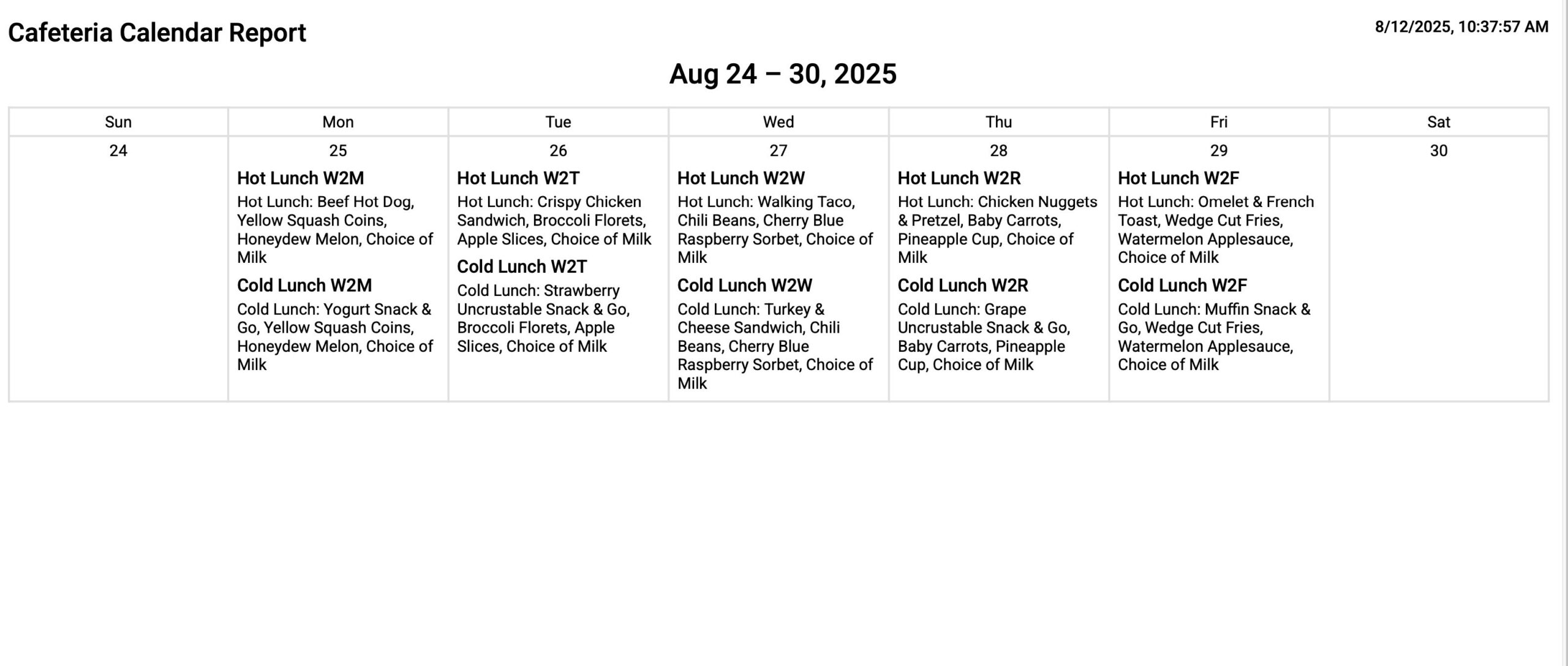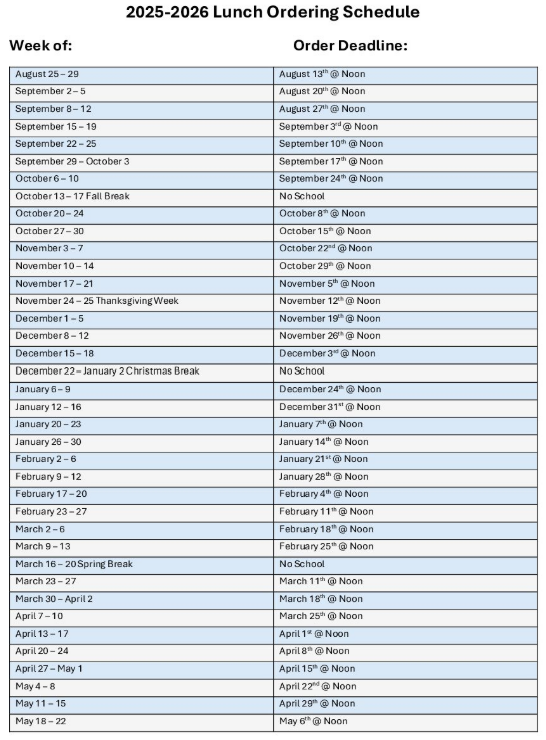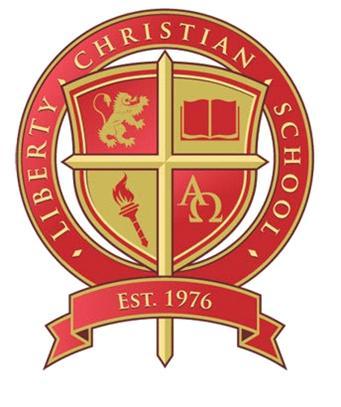Lunch Program – Little Lions and Elementary School
Lunch Ordering in FACTS
- Log in to FACTS: Go to the FACTS Family Portal website and log in using Liberty’s district code (LCS-IN), your username, and password.
- Navigate to Lunch: Once logged in, find the “Student” section and then select “Lunch”
- Create Web Order: Click on button.
- Select Student and Dates: Choose the student(s) for whom you are ordering and select the specific dates you need for lunch.
- Choose Items: Select the desired lunch meal (Hot or Cold option) for each day, specifying quantities.
- Submit and Confirm: Click “Submit Order” and then “Confirm and Pay” on the confirmation screen.
- Complete Payment: You’ll be redirected to your FACTS account to finalize the payment. *If you have any lunch credit, it will show up here when you go to pay. *
Please note that due to vendor requirements, lunch orders must be received 12 days in advance. Lunch orders must be received by noon on Wednesday. Those orders will be for lunches received 12 days later.
Example:
You want your child to have school lunch for the week of August 25th.
Your lunch order will need to be placed and paid for by noon on Wednesday, August 13th