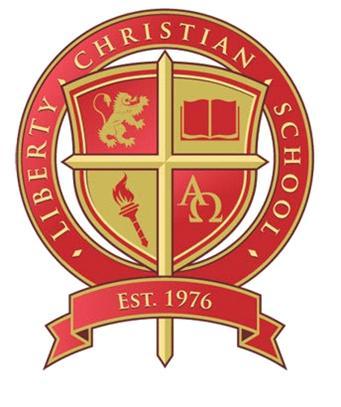Eventlink Master Sports Calendar
Tips to use the master calendar:
- Use the links at the top to switch between day, week, and month views. (Pro tip: Day and Week views are a bit easier to see on most devices)
- You can close the left menu by clicking on the << at the top of the grey box that has the list of sports. That will give you more room to see more of the calendar.
- If for some reason the calendar is blank, click on “Today” at the top and it will repopulate. Sometimes the Eventlink widget doesn’t refresh properly when it first loads.
- You can see calendars for individual sports on each of the sport specific pages.
- Even better, you can create your own account at Eventlink and make your own custom calendar, choosing which sports you want to keep up with! You can even sync those options with your phone’s calendar! ( Eventlink Instructions)